Altec Lansing Bluetooth Speaker Manual: A Comprehensive Guide
Altec Lansing, a long-standing name in audio, offers diverse Bluetooth speakers. This manual provides comprehensive guidance, covering pairing, troubleshooting, and specific model details like SoundBlade and OmniJacket.

Altec Lansing boasts a rich history in audio innovation, stretching back to the 1940s. Initially renowned for professional sound systems, the company transitioned successfully into the consumer market, becoming a household name with its PC speakers. Today, Altec Lansing continues this legacy with a diverse range of Bluetooth speakers designed for various lifestyles and needs.
These speakers represent a significant evolution, offering wireless freedom and portability without compromising audio quality. From compact, travel-friendly models like the OmniJacket, built for rugged outdoor adventures, to feature-rich options like the SoundBlade, Altec Lansing caters to a broad spectrum of users. The brand’s commitment to delivering powerful sound in a convenient package has solidified its position as a major player in the competitive Bluetooth speaker market.
This guide aims to provide a comprehensive resource for understanding and maximizing your Altec Lansing Bluetooth speaker experience. Whether you’re a first-time user or a seasoned audiophile, we’ll cover everything from initial setup and pairing to troubleshooting common issues and exploring the unique features of specific models. Prepare to unlock the full potential of your Altec Lansing speaker!
Understanding Common Features Across Models
Despite the variety within the Altec Lansing Bluetooth speaker lineup, several core features consistently deliver a user-friendly experience. Most models prioritize wireless connectivity via Bluetooth, enabling seamless pairing with smartphones, tablets, and laptops. A universal design element is the inclusion of a 3.5mm auxiliary input, providing a wired connection option for devices lacking Bluetooth capability or for enhanced audio fidelity.
Furthermore, many Altec Lansing speakers feature integrated controls for volume adjustment, track selection, and call management. LED indicator lights are standard, communicating pairing status, battery level, and charging progress. Powering these speakers is typically achieved through a built-in rechargeable battery, offering hours of portable playback. Charging is commonly facilitated via a USB connection.
Beyond these basics, Altec Lansing often incorporates features like water resistance – exemplified by the OmniJacket – and ruggedized construction for outdoor use. The emphasis remains on delivering powerful sound, convenient portability, and intuitive operation across the entire product range, ensuring a consistent brand experience.
Pairing Your Altec Lansing Speaker via Bluetooth
To establish a Bluetooth connection with your Altec Lansing speaker, begin by ensuring the speaker is powered on. Most models enter pairing mode automatically upon initial power-up; otherwise, consult your specific model’s instructions for activating pairing mode – often involving a dedicated button press. Next, navigate to the Bluetooth settings on your smartphone, tablet, or laptop.

Enable Bluetooth if it’s not already active, and the device will begin scanning for available devices. Your Altec Lansing speaker should appear in the list of discovered devices, typically identified by its model name (e.g., SoundBlade, inMotion iMT525). Select the speaker from the list to initiate the pairing process.
You may be prompted to enter a pairing code (usually “0000” if required). Once successfully paired, a confirmation tone or visual indicator on the speaker will signal a successful connection. The speaker is now ready to stream audio wirelessly from your paired device. Remember to keep the devices within Bluetooth range for optimal performance.
Troubleshooting Bluetooth Connection Issues
Experiencing difficulty connecting your Altec Lansing speaker via Bluetooth? First, verify Bluetooth is enabled on both your speaker and the source device. Ensure the speaker is in pairing mode – a flashing indicator light usually confirms this. If the speaker doesn’t appear in the device list, try moving the devices closer together, minimizing potential interference.
If previously paired, the speaker might be connected to another device. Disconnect it from other sources or “forget” the speaker in your device’s Bluetooth settings and re-pair. A simple speaker reset can often resolve connectivity problems; refer to the “Resetting Your Altec Lansing Speaker” section for instructions.
Check for software updates on your source device, as outdated software can sometimes cause compatibility issues. Interference from other wireless devices can also disrupt the connection; try turning off nearby Bluetooth devices temporarily. If problems persist, consult the Altec Lansing support resources for model-specific troubleshooting steps.
Using the 3.5mm Auxiliary Input
For a wired connection, your Altec Lansing speaker features a 3.5mm auxiliary input. This allows you to connect devices without Bluetooth capability, or as an alternative when Bluetooth isn’t desired. Locate the 3.5mm audio jack on your speaker – it’s typically labeled “AUX IN”.
Connect one end of a standard 3.5mm audio cable to the speaker’s auxiliary input and the other end to the headphone jack of your audio source (smartphone, MP3 player, etc.). Once connected, power on your audio source and select the appropriate input on your speaker, if necessary. Some models automatically detect the auxiliary input.
The auxiliary input often overrides the Bluetooth connection. Adjust the volume on both your speaker and the connected device to achieve your desired sound level. Remember that audio quality via the auxiliary input depends on the quality of the cable used and the audio source itself. Ensure a secure connection for optimal sound.
Powering Your Speaker: Charging and Battery Life
Your Altec Lansing Bluetooth speaker is powered by a rechargeable battery, offering portability and convenience. Charging is typically done via a USB port, often Micro-USB or USB-C, using the included cable. Connect the cable to the speaker and a USB power source (computer, wall adapter). A charging indicator light will illuminate, usually red while charging and turning off or changing color (often to blue or green) when fully charged.
Battery life varies significantly depending on the model and usage. Factors like volume level and Bluetooth connectivity impact playtime. Expect anywhere from 8 to 20+ hours of playback on a single charge. Avoid exposing the speaker to extreme temperatures during charging or use.
To maximize battery life, store the speaker in a cool, dry place when not in use. Repeatedly fully discharging the battery isn’t recommended; instead, charge it regularly to maintain optimal performance. Refer to your specific model’s documentation for precise charging times and battery specifications.
Altec Lansing SoundBlade: Specific Manual Points
The Altec Lansing SoundBlade is designed for versatile connectivity, offering both Bluetooth pairing and a 3.5mm auxiliary input. To pair via Bluetooth, ensure the speaker is in pairing mode (usually activated by holding the power button). Locate the SoundBlade in your device’s Bluetooth settings and select it to connect.
The SoundBlade boasts a robust build and impressive sound quality for its size. Utilize the auxiliary input for devices lacking Bluetooth capability, providing a wired connection for reliable audio. Pay attention to the button controls – typically volume, power, and potentially track skipping – for seamless operation.
Regarding the SoundBlade, ensure proper charging using the provided USB cable. Monitor the LED indicator for charging status. The speaker’s design prioritizes portability, making it ideal for both indoor and outdoor use. Refer to the full manual for detailed troubleshooting and warranty information specific to the SoundBlade model.
Altec Lansing inMotion iMT525: Key Features & Usage

The Altec Lansing inMotion iMT525 is a dual motion Bluetooth speaker designed for a premium audio experience. It seamlessly connects to Bluetooth devices, offering wireless freedom and convenience. This model prioritizes both portability and sound quality, making it suitable for various listening environments.

Key features include a compact design, allowing for easy transport, and a robust build quality. The iMT525 supports pairing with a wide range of devices, including smartphones, tablets, and laptops. Utilize the integrated controls for volume adjustment, track selection, and power management.
For optimal performance, ensure the speaker is fully charged before use. The LED indicators provide visual feedback on battery status and connection status. The inMotion iMT525 is a versatile speaker, ideal for both casual listening and more demanding audio applications. Consult the complete manual for detailed instructions and troubleshooting guidance.

Altec Lansing OmniJacket: Waterproof & Rugged Features
The Altec Lansing OmniJacket represents the latest in durable, portable Bluetooth speaker technology, succeeding the BoomJacket line. This speaker is engineered for adventure, boasting complete waterproof protection, making it ideal for outdoor activities and worry-free use near water.
Its rugged construction ensures resilience against drops, bumps, and harsh environmental conditions. The OmniJacket features an IP67 rating, signifying dustproof and waterproof capabilities. Pairing is straightforward via Bluetooth, allowing seamless connection to smartphones, tablets, and other compatible devices.
Beyond durability, the OmniJacket delivers impressive sound quality for its size. Integrated controls facilitate easy volume adjustment and track navigation. The speaker’s visual style is modern and robust, reflecting its rugged nature. Refer to the full manual for detailed information on charging, battery life, and maximizing its waterproof features.
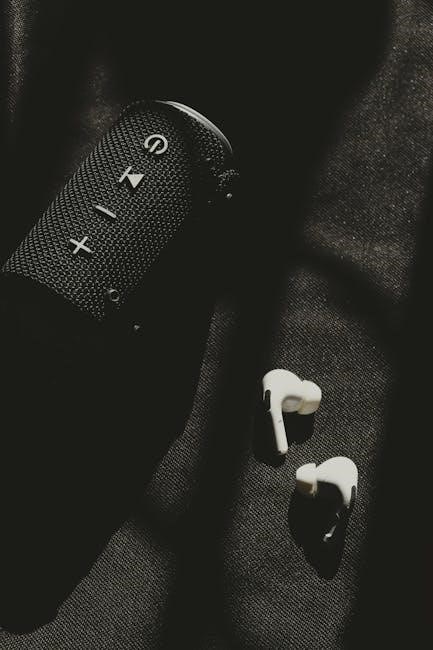
Altec Lansing BoomJacket: Understanding the Predecessor
The Altec Lansing BoomJacket, launched in 2015, served as a foundational model in the realm of rugged, portable Bluetooth speakers. It established Altec Lansing’s commitment to durable audio solutions designed for active lifestyles. While now superseded by the OmniJacket, understanding the BoomJacket provides context for the advancements in the newer model.
The BoomJacket prioritized portability and resilience, featuring a robust build capable of withstanding outdoor use. It offered Bluetooth connectivity for wireless audio streaming from smartphones and tablets. Users appreciated its relatively compact size and ability to deliver decent sound quality for its class.
However, the OmniJacket builds upon the BoomJacket’s foundation with enhanced waterproofing (IP67 rating versus the BoomJacket’s capabilities) and improved audio performance. The BoomJacket manual details specific charging procedures, Bluetooth pairing steps, and basic troubleshooting – information still relevant for existing owners.
Button Controls and Their Functions (General)
Altec Lansing Bluetooth speakers generally employ a standardized set of button controls, though slight variations exist between models like the SoundBlade and OmniJacket. The power button, typically indicated by a universal power symbol, initiates device operation and, when held, often facilitates Bluetooth pairing mode.
Volume control is commonly managed via “+” and “-” buttons, allowing for precise audio level adjustments. A multi-function button frequently handles play/pause, track skipping, and call management when connected to a smartphone. Short presses usually control playback, while longer presses may advance to the next track.
Some models incorporate dedicated buttons for specific features, such as an Aux input selection or a bass boost function. Refer to your specific speaker’s manual for a detailed diagram and explanation of each button’s functionality. Understanding these controls is crucial for optimal operation and maximizing your listening experience.
LED Indicator Lights: Decoding the Signals
Altec Lansing Bluetooth speakers utilize LED indicator lights to communicate device status. A rapidly flashing blue light generally signifies the speaker is in Bluetooth pairing mode, actively searching for a compatible device. Once paired, the light typically transitions to a solid blue, confirming a successful connection.
A red light often indicates low battery levels, prompting a recharge. During charging, the LED may pulse or change color to reflect the charging progress. Some models employ different colored lights to denote various input sources – for example, a green light for Aux input.
Refer to your specific model’s manual (like the SoundBlade or OmniJacket) for a precise interpretation of the LED signals. Understanding these visual cues allows for quick troubleshooting and ensures optimal speaker performance. Ignoring these signals could lead to connectivity issues or unexpected behavior.
Resetting Your Altec Lansing Speaker
Occasionally, your Altec Lansing Bluetooth speaker may encounter glitches requiring a reset. This process clears the paired device list and restores factory settings, resolving connectivity issues or erratic behavior. The reset procedure varies slightly between models, such as the SoundBlade and OmniJacket, so consulting your specific manual is crucial.
Generally, resetting involves holding down a combination of buttons – often the power and volume down buttons – for a specified duration, typically 5-10 seconds. The LED indicator light will usually flash or change color to confirm the reset is in progress.
After resetting, you’ll need to re-pair your device via Bluetooth. This ensures a fresh connection and optimal performance. A reset doesn’t erase any permanent settings, only the pairing information. If problems persist after a reset, consider checking for firmware updates or contacting Altec Lansing support.

Firmware Updates: Checking for and Installing
Maintaining up-to-date firmware on your Altec Lansing Bluetooth speaker is vital for optimal performance and access to the latest features. Firmware updates often address bug fixes, improve Bluetooth connectivity, and enhance sound quality, benefiting models like the SoundBlade and OmniJacket.
Currently, Altec Lansing doesn’t offer a universal, over-the-air (OTA) update system for all speakers. Checking for updates typically involves visiting the official Altec Lansing website and navigating to the support section for your specific model. Downloadable firmware files, if available, are usually provided there.

Installation often requires connecting your speaker to a computer via USB and following the provided instructions. Ensure your speaker has sufficient battery life before initiating the update process to prevent interruptions. A failed update could potentially render your speaker unusable, so proceed with caution and follow the guidelines carefully.

Care and Maintenance of Your Speaker
Proper care and maintenance will significantly extend the lifespan of your Altec Lansing Bluetooth speaker, whether it’s a rugged OmniJacket or a more streamlined model like the SoundBlade. Regular cleaning is essential; use a soft, slightly damp cloth to wipe down the speaker’s exterior. Avoid harsh chemicals or abrasive cleaners, as these can damage the finish.
For models advertised as waterproof or water-resistant, like the OmniJacket, ensure all ports are sealed properly after exposure to water. While these speakers are designed to withstand splashes, prolonged submersion should be avoided. Regularly check the charging port for debris and clean it gently with compressed air if necessary.
When not in use, store your speaker in a cool, dry place away from direct sunlight and extreme temperatures. Avoid dropping or subjecting the speaker to physical shock, as this can damage internal components. Proper storage and gentle handling will ensure years of reliable performance from your Altec Lansing speaker.
Warranty Information and Support Resources
Altec Lansing stands behind its products with a standard warranty, typically covering defects in materials and workmanship. The duration of the warranty can vary depending on the specific model – for example, the SoundBlade or OmniJacket – so it’s crucial to retain your proof of purchase. Warranty claims generally require returning the speaker to an authorized service center.
For detailed warranty information specific to your Altec Lansing Bluetooth speaker, please visit the official Altec Lansing website. There, you’ll find downloadable warranty documents and instructions on how to initiate a claim. The website also provides a comprehensive FAQ section addressing common issues.
Beyond the website, Altec Lansing offers customer support through email and, in some cases, phone. Links to these support channels are readily available on their website. Additionally, online forums and communities dedicated to audio products can be valuable resources for troubleshooting and sharing experiences with other Altec Lansing users.

